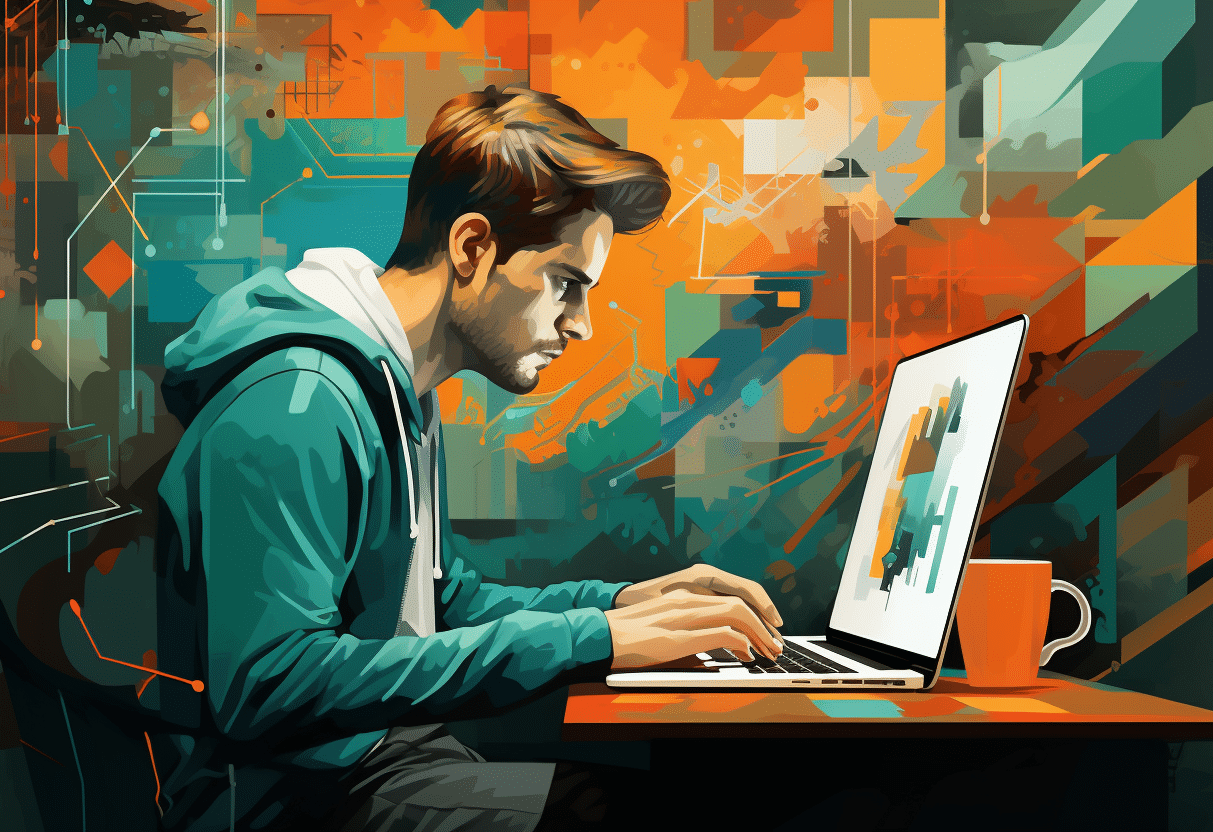298
The Midjourney Style Tuner allows you to create your own styles, which you apply via a simple command when generating images
Using the Midjourney Style Tuner
Midjourney offers a new tool for creating your own style for your generated images. You use the tuner to create a special code that you can use for future images.
- To use the Midjourney Style Tuner, use the command /tune. Then enter the desired prompt. You can of course determine the complexity yourself:
- You will then receive information about the probable generation time and costs (fast hours) that you will incur for using the tuner. The more complex the tuner, the longer you will have to wait and pay more
- You can set in the same window how many style directions are to be created with which mode. You can choose between 16 and 128 pairs, as well as default and raw mode. Confirm your selection and the tuner is created
- After generation, you will be redirected to the Style Tuner page, which uses the code created up to that point. The style directions are displayed in pairs of two. You can now select the style directions that you like
- The style directions are essential for the further creation of the style by the tuner. The more detailed the desired style is to be, the more images you need to click on.
- At the bottom of the page you will find the created code in the field after Your code is:. This changes in real time each time you click on an image. You can then use this code to generate images.
- Use the command /imagine to do this. Type the command –style
after the prompt. The images are then generated in the desired style:
- You can of course integrate further commands to customize the images even more extensively. Simply save the style code via the sticky style function in the /settings.