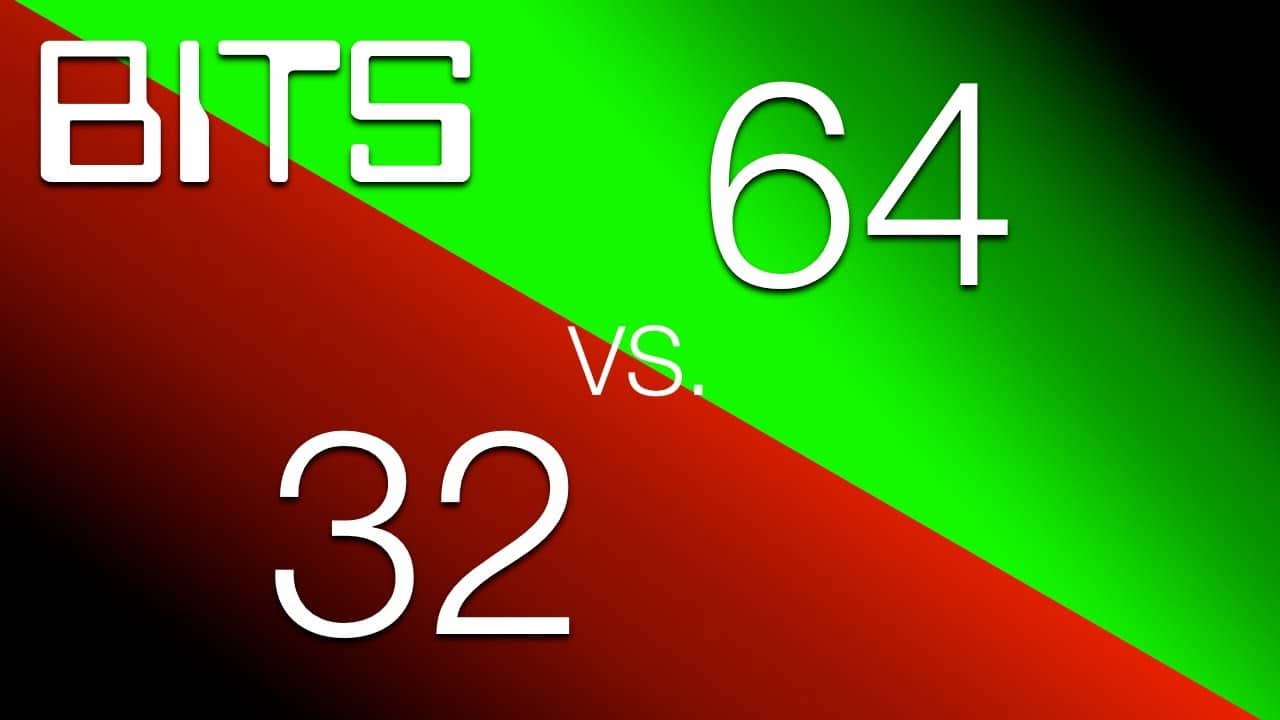361
When installing software, you usually have to choose between 32-bit or 64-bit versions. How to find out for which of these two CPU architectures your Windows system is designed, you will learn in this article.
32 Bit or 64 Bit – How to find out
If you want to find out whether you have a 32-bit or 64-bit operating system, you only need to follow a few steps:
- Open the “Control Panel” via the Windows button (formerly “Start”).
- Now select “System” in the category view.
- Here you will get all the information about your operating system listed in the paragraph “System”, including the Windows version 32 bit or 64 bit under “System type”.