903
Normally, only your Android smartphone receives WhatsApp messages. However, you can also read these messages on your PC. We will show you how it works.
Android and WhatsApp: Read messages on the PC too
You can install WhatsApp on your PC either as a browser application or as a desktop programme.
- Since WhatsApp Web was introduced in 2015, the messenger can be used not only on the smartphone, but also in the browser on the PC. You can find out how to set up WhatsApp Web in the following paragraphs.
- WhatsApp for PC and WhatsApp for Mac OS have been available since May 2016. With the programme, you can install and use WhatsApp directly on your computer – so you no longer even need the browser. Open the tool and you will automatically be logged into WhatsApp.
- From November 2021, your smartphone also no longer needs to be connected to the internet while you use WhatsApp on your PC. You only have to set up the connection once with the smartphone. You will find instructions in the next paragraph. You will only be logged out on the connected devices if you do not use WhatsApp on your mobile phone for longer than 14 days.
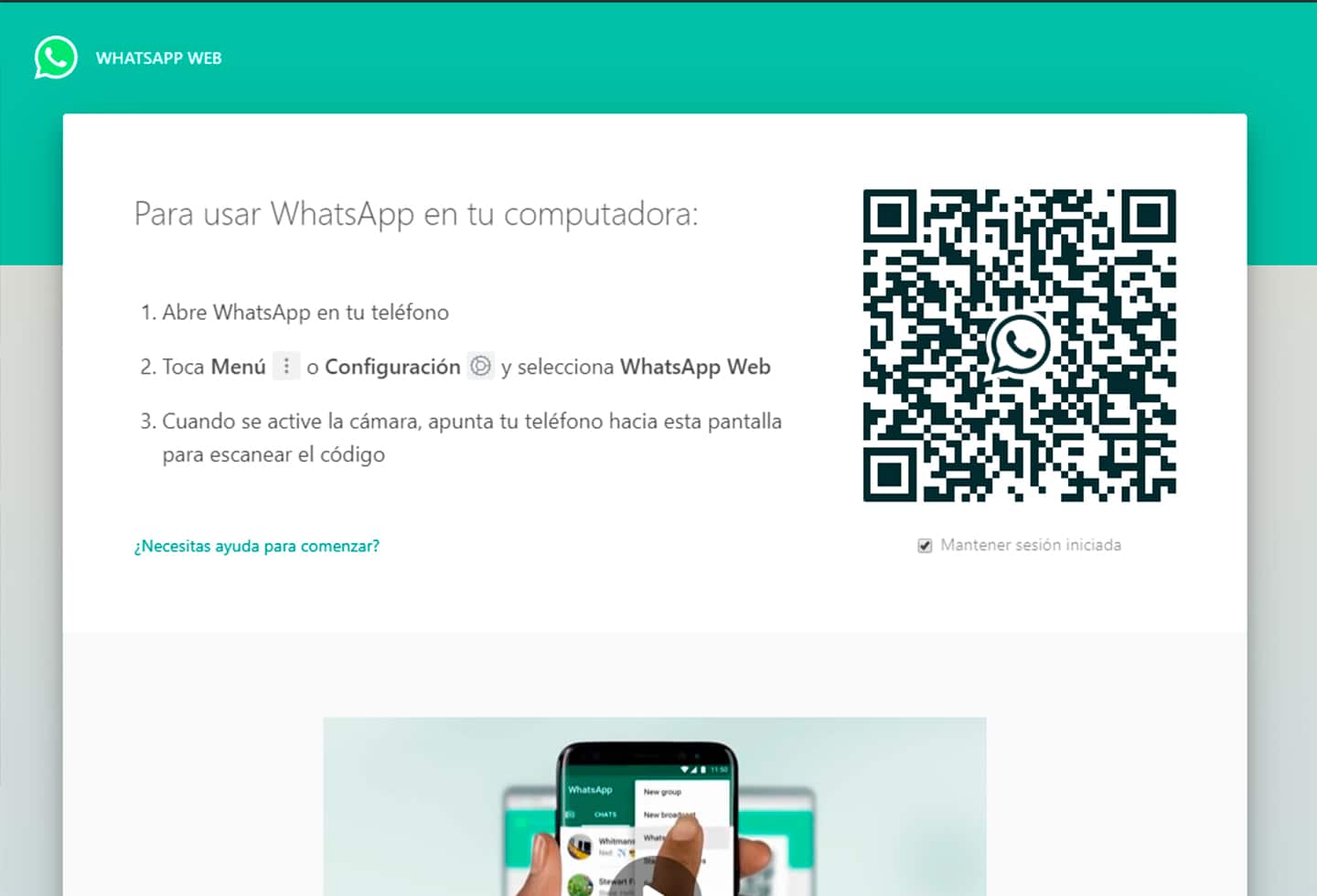
Chatting with WhatsApp Web directly via the browser
Whether you want to use WhatsApp Web in the browser or install the software from WhatsApp, the procedure is the same for both variants.
- First open the WhatsApp Web web page or start the WhatsApp software on your PC.
- Open WhatsApp and open the menu at the top right on Android, on iPhone go to “Settings” at the bottom right.
- Select the category “Linked devices” here and tap the button “Add device”.
- Now scan the QR code that is displayed on the WhatsApp Web page or in the WhatsApp software.
- Your computer will now be added to the list of trusted devices. Now you can chat via the PC.
