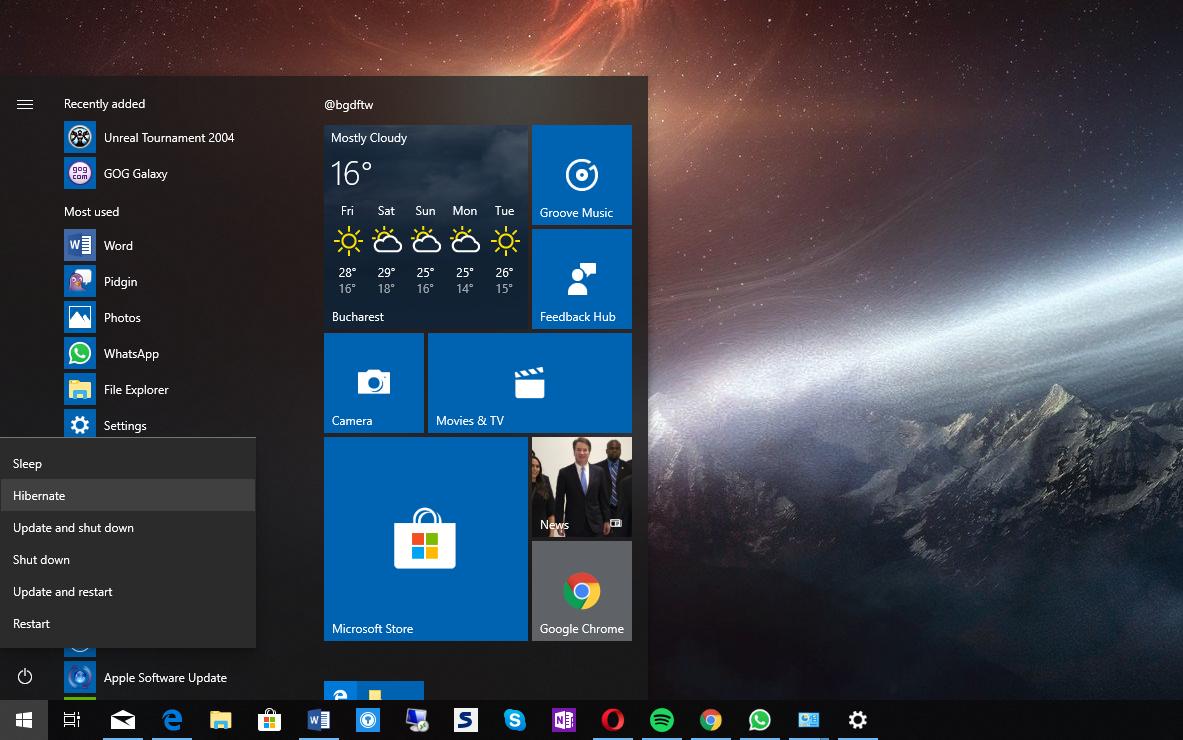733
With the right setting, you can put your PC into hibernation mode with the power button. We will show you what you need to do in this tip.
Power button: How to change the command
You can find the setting you are looking for in the system setting.
- Open the Control Panel and select “Power Options”.
- In the selection on the left, click on “Choose what happens when power switches are pressed”.
- You can now select “Hibernate” behind the entry “When power switch is pressed”.
- You must set this command for mains and battery operation. Then confirm with “Save changes”.