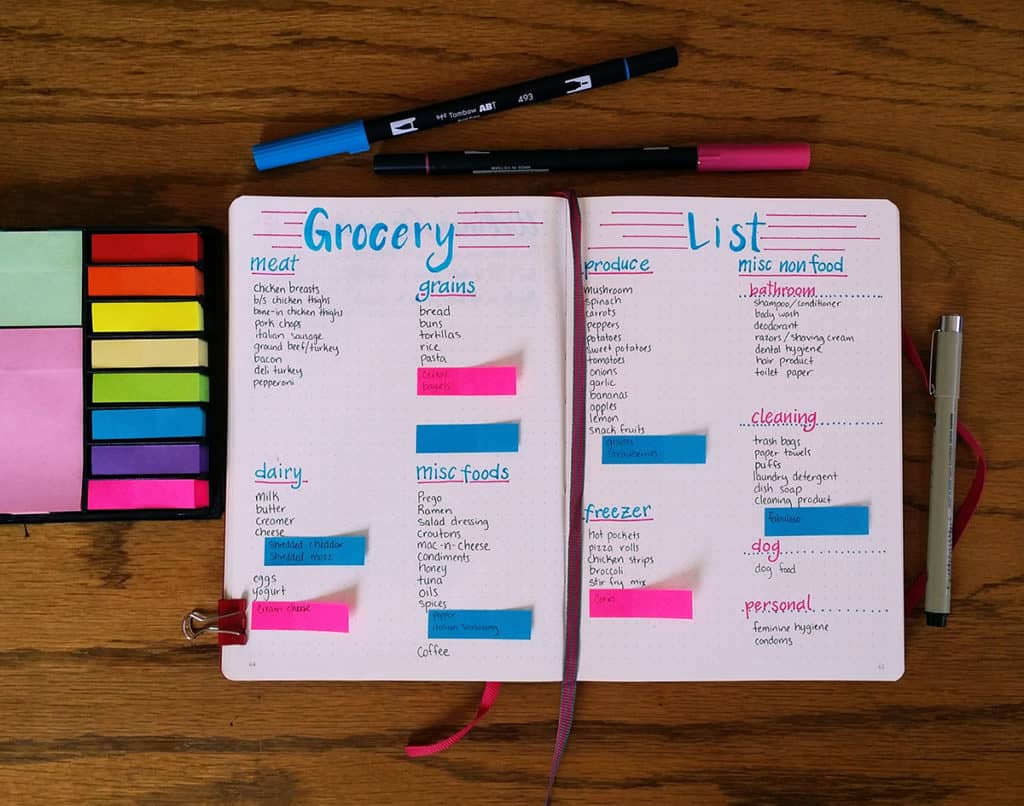Creating meal plans and shopping lists can take up a lot of time in an already stressful daily routine. However, handy tools like the AI ChatGPT can take some of the work off your hands – without any prior knowledge.
Find recipes: How ChatGPT learns your preferences
Call ChatGPT to start typing. In order to get the most out of the results of the AI query, you should tell ChatGPT which ingredients you, your household members or your children do not like when you make the request. Of course, you should also mention if someone is allergic to a certain food.
- For example, write: “The recipes should not contain the following ingredients: Pickles, mustard, toast” – the AI will then avoid these ingredients. However, you should always read over the recipes yourself with common sense, especially when it comes to an allergy. This way you can rule out any errors the tool may make.
- You can also mention if you do not own a certain kitchen appliance or if you prefer to cook with it. Here, the text module could look like this: “Please recipes without an oven” or “Please a recipe that can be prepared in the microwave”.
- You still have carrots left over from the last meal or found some cream cheese in the fridge that urgently needs to be eaten? Ask ChatGPT for suitable recipes with food you still have at home.
How to set up a meal plan
If you are not looking for just one recipe, but would like to have recipe and cooking ideas for the whole week, you can let ChatGPT draw up a meal plan for a desired period.
- Start with the question “Can you generate a meal plan for me?”.
- Then, if you haven’t told it before in the same chat, the AI will start with a generic request for preferences. Tell it if you prefer food vegetarian, vegan or with meat, if you have a food intolerance or allergies, how many meals you need and if there is a calorie restriction.
- For example, answer, “We like to eat both vegetarian and meat. We have no food intolerances or allergies. I need a meal plan for 4 days with 3 meals a day for 2 people each. There is no calorie restriction per day.” (Tip: You can copy the text and just adjust the italicised parts of the text to suit your needs.)
- The tool then generates a suitable meal plan from the information provided.
How to get your personal shopping list
If you don’t like individual dishes, you can easily tell the tool (e.g. “I don’t like tomatoes”) and then generate a meal plan again with dishes without tomatoes. If you like the meal plan, you can also have the shopping list generated directly.
- ask something like: “Can you generate a shopping list for two people with suitable quantities for this meal plan?”. Alternatively, you can pull the list generically without quantities and then add to it as you see fit.
- You can also tell the AI if you want to go shopping several times within the period. Then ChatGPT will divide the ingredients among the days according to their freshness.
- In addition, you can ask for substitutes again here if you did not notice before in the meal plan that you do not want to eat a certain ingredient. A good text module here would be something like “How can I substitute chickpeas?” and the AI will show you alternative products in detail.
- In the example below, ChatGPT uses a ready-made pancake mix to prepare the pancakes. If you prefer to prepare a meal entirely yourself, you can communicate that (“I want to make the pancakes myself, what ingredients do I need?”) and the tool will add the missing food items.