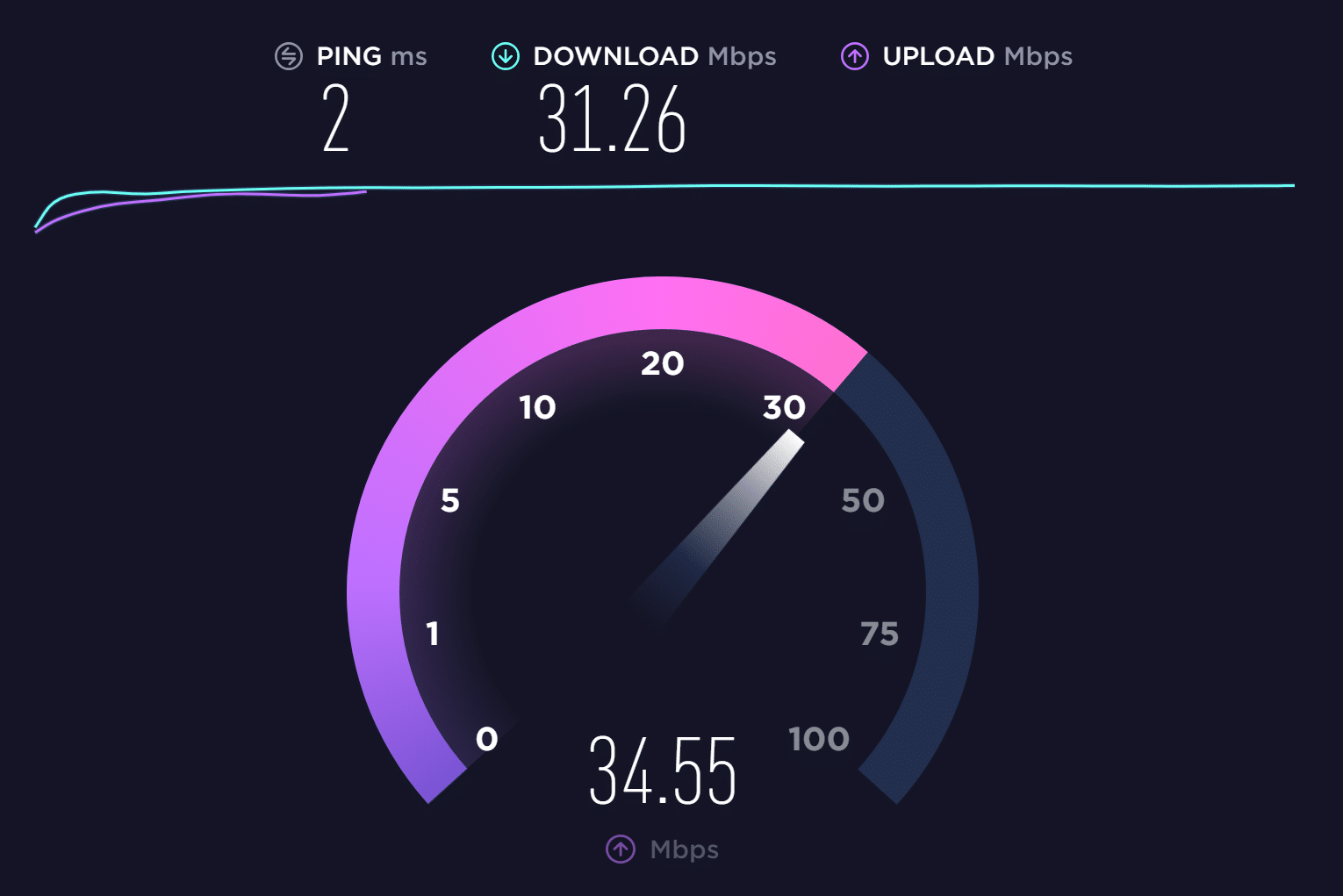520
To measure your DSL or WLAN speed, you can carry out an online benchmark test. We’ll show you how to do it.
WLAN: Measuring DSL speed via online benchmark test
There are various providers of online benchmark tests to measure your internet speed. Alternatively, you can use the service from Speedtest.net, Wieistmeineip.de or SpeedMeter.de, which are also free.
- Before you can determine the download and upload rate, you must first dial into the relevant network with your laptop, PC or smartphone.
- If possible, disconnect all other devices from the network so as not to influence the connection test. If other devices are active, this may affect the result.
- On your test device, close all open programmes and restart the browser.
Evaluating WLAN speed tests: The best tips
Once you have the result from the speed test, you can compare the real values with the values promised by the provider.
- For example, if you have a line that promises you 16,000 KBit/s, this is your comparison value. 16,000 Kbit/s corresponds to 16 Mbit/s, which in turn means 2 Mbyte/s. So with a 16,000 line, you should get a maximum speed of 2 MB per second when downloading a file.
- If you carry out a measurement, you will not necessarily reach the value of 16,000 Kbit/s with this example. On the one hand, this is because part of the speed is lost via the WLAN network, and on the other hand, the providers often do not achieve the promised values. These can also fluctuate over time.
- If, for example, you measure a speed of 10,000 KBit/s, this does not immediately mean that your router has poor transmission performance. If you are promised 16,000, anything above 12,000 represents a good result. At higher speeds, such as 50,000 kbps, you can still live well with a real-world performance of 40,000 kbps.
- Since transmission via WLAN is always somewhat slower than via LAN, you should compare the results again with the LAN speed. Only repeated measurements at different times provide a reliable result. If the real result differs greatly from the promised performance, contact your Internet provider.