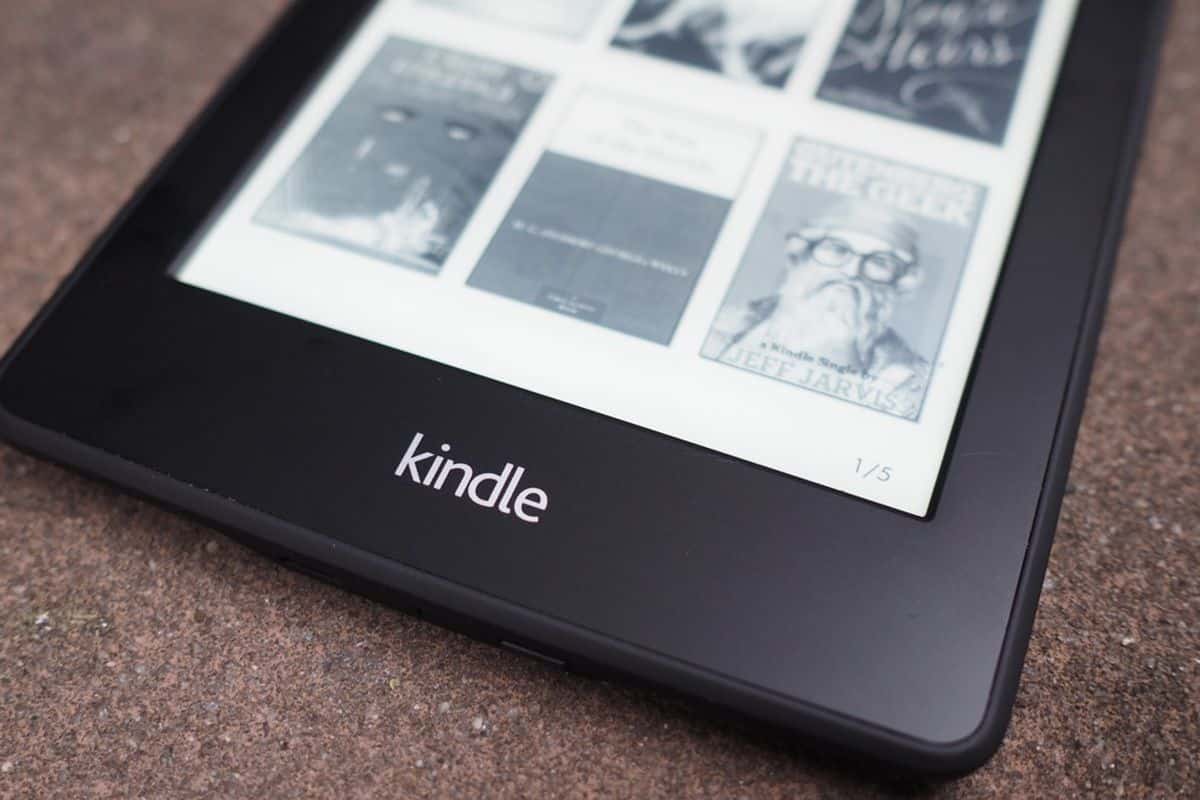351
If your Amazon Kindle does not start, several causes can be responsible for this. Read this practical tip to find out what can help you in this case.
This is what you can do if your Kindle does not start
You can enjoy numerous eBooks on the Kindle. But of course only if the reader also starts. If you have problems, you can go through the following solutions one by one:
- Perhaps the battery is not sufficiently charged. So charge your Kindle first. Connect the supplied USB cable to a power outlet or PC so that the charging LED on your device lights up. If the battery was dead, you will need to wait a moment for the Kindle to start up.
- If the battery does not charge, check if the charging cable has a defect. Replace the cable with another one. Important: Your unit will only charge when the LED on the bottom is solid orange.
- If it is not the battery, try a forced restart. To do this, press and hold the power button for seven seconds until the screen turns back on. However, when using this method, make sure that the unit is at least half charged.
- If these tips do not help, there may be a defect in the hardware. If you still have warranty or guarantee for the device, you can usually replace it.
- Resetting the Kindle to factory settings may solve the problem if previous measures have not been successful. Since the Kindle will not start, you will not be able to reset it from the settings.
- Therefore, remove the battery. Follow the same procedure as for replacing the Kindle battery.
- If the Kindle still does not start, there is probably a hardware defect. If you still have a warranty or guarantee for the device, you can usually replace it. To do this, simply contact Amazon support.