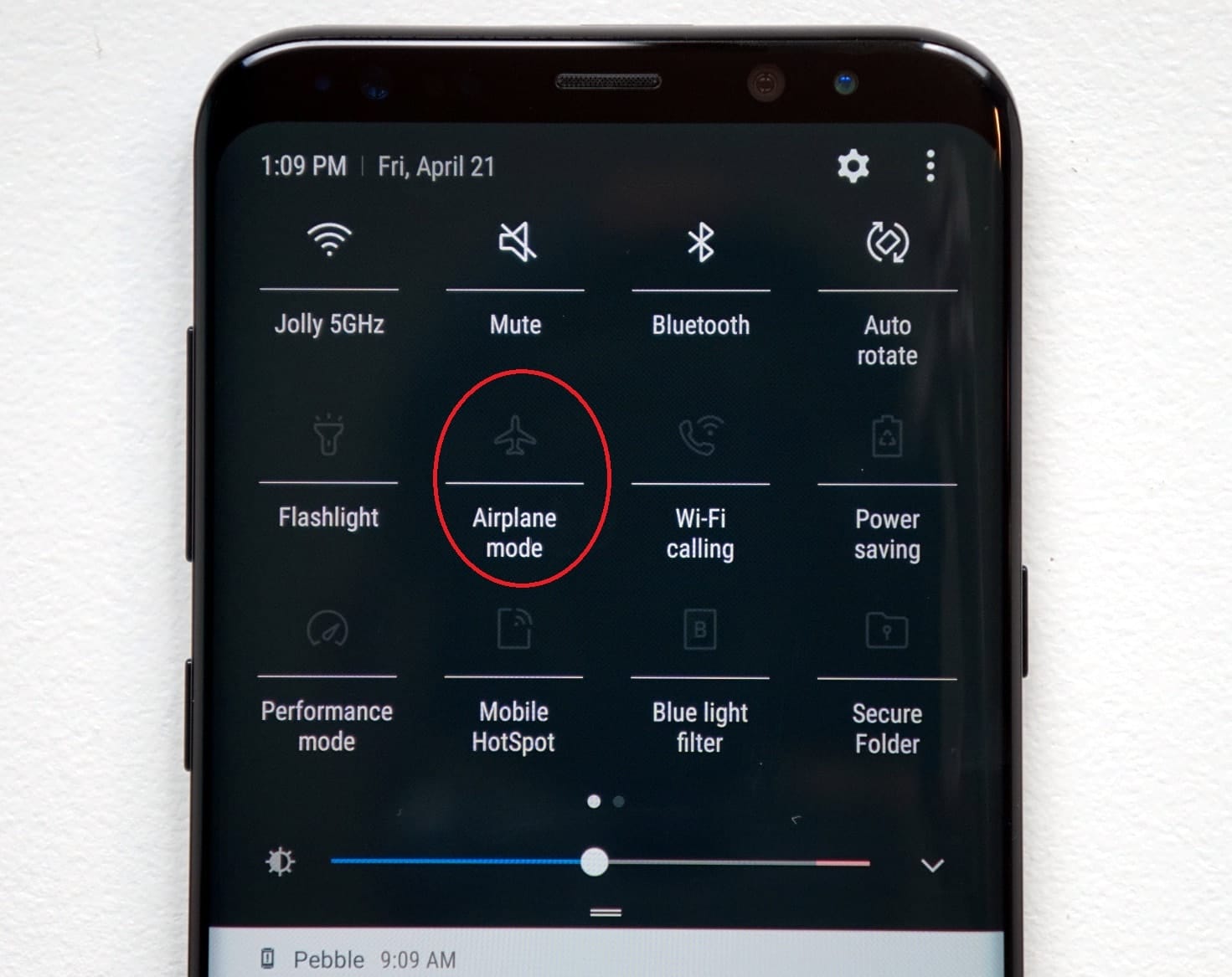824
When you switch on flight mode on the Samsung Galaxy, all connections are cut. WLAN, Bluetooth and phone calls – all this is then no longer possible. We show you here how to activate flight mode.
Switch on flight mode on Samsung Galaxy smartphones S8, S9, S10, S20 and S21
Depending on your Galaxy model, you can activate flight mode in a slightly different way. However, the basic procedure is always the same.
- The first way to activate flight mode is via the notification bar: Place your finger on the top of the display and swipe down.
- Here you will find numerous buttons for WLAN, GPS and Bluetooth as well as an aeroplane icon, the so-called offline mode.
- If you tap the corresponding icon, you will sometimes also be asked whether you actually want to switch on flight mode.
- Followed by this, all wireless connections on your Samsung Galaxy smartphone will be disconnected.
Enable flight mode on the Galaxy smartphone via the settings
You can also find the option to enable flight mode in the Android settings:
- Just open the “Settings” app on your Samsung smartphone.
- Here you will find the option “Offline mode” quite high up, partly hidden in the “Network options” or “Connections”.
- Tap the symbol and confirm the note with “Activate” or “On”, the flight mode is switched on.